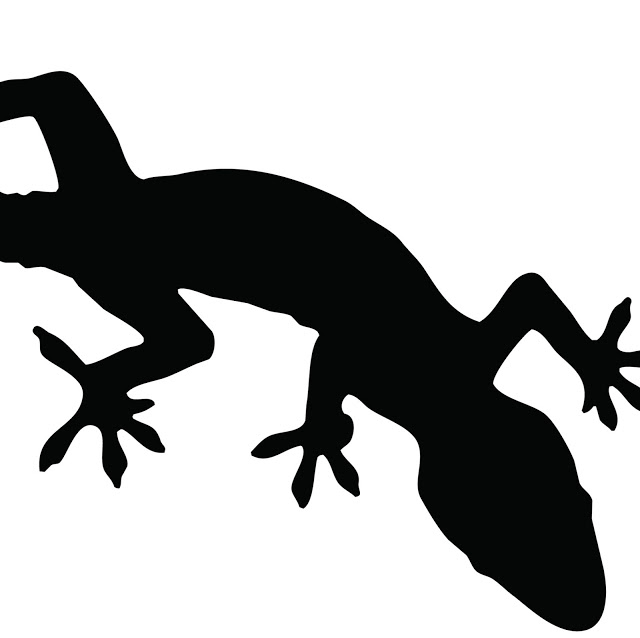
OSP Weekly Assignments
C. BinKadal
---
Sendirian, Berhad.
OS Week 00 Assignment #1: GitHub Account and Repository
This is neither a programming nor a web course. However, assignments will be submitted to GitHub and displayed on GitHub Page.
SIGN UP (or SIGN IN)
- SIGN UP if you do not have a GitHub.com account.
- More details at https://doit.vlsm.org/029.html
- Preferably, use all lowercase characters for your GitHub account.
- Linux accounts are case-sensitive. Fortunately, GitHub accounts are not.
- Else, SIGN IN at GitHub.com
Create a new Repository (os242)
- Create GitHub repository “os242”.
For “os,” use lowercase (do not use uppercase)!
See also cbkadal at https://github.com/cbkadal/os242/.
- But always REMEMBER, you are not “cbkadal”!
- Always replace “cbkadal” with your own GitHub account.
- The repository naming is:
- “os242” for the year 2024-2 (odd semester 2024/2025),
- “os251” for the year 2025-1 (even semester 2024/2025),
- “os252” for the year 2025-2 (odd semester 2025/2026),
- “os261” for the year 2026-1 (even semester 2025/2026),
- “os262” for the year 2026-2 (odd semester 2026/2027),
- etc.
- Visit https://doit.vlsm.org/030.html for an example of creating the os232 repository.
Default Branch: main or master?
- More details at https://doit.vlsm.org/030.html#idx07
- The current GitHub DEFAULT Branch is “main.”
- In the past, the default branch was “master.”
- To be “politically correct,” GitHub has changed the default branch name from ”master” to ”main.”
- Many past examples here have been using the “master” branch name.
- Therefore – to be consistent – the “master” branch name will continue to be used.
- Feel free to use either “main” or “master.” However, DO NOT alter your branch name once it has been chosen.
- To change the default branch name, click “settings.”
© 2024-2024 --- C. BinKadal --- Revision: Wed 20 Nov 2024 07:00.