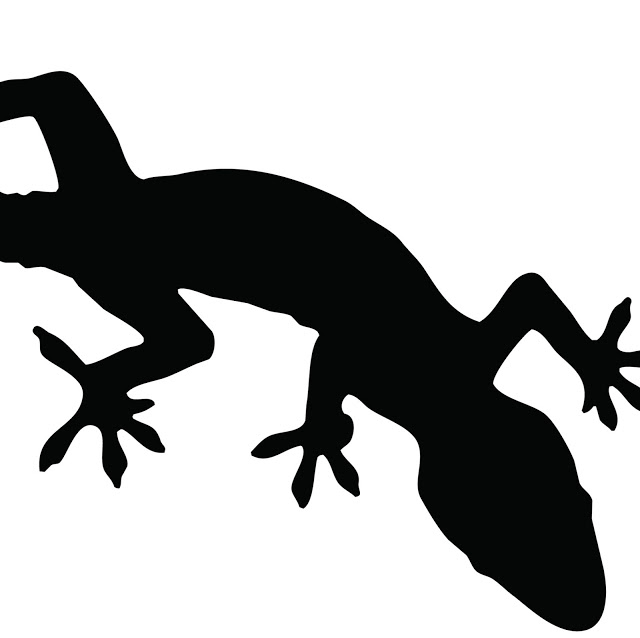
Week 02 Assignments 05
C. BinKadal
---
Sendirian, Berhad.
Backup Your SSH and GPG Keys!
Genuine (ORI) Computer Science students back up their KEYS! Fake (KW) students keep sobbing because they are losing their keys.
Step 1: set the current week. E.g., for Week 02:
WEEK=02, or WEEK=03, or WEEK=04, etc.
WEEK=02
In another week, the number will obviously be different.
Step 2: Find your GnuPG ID. E.g.,:
gpg --list-key --keyid-format long
Step 3: Set your GnuPG ID. E.g., for CBKADAL:
KEYID=60914D29C01C81F1
Remember, you are not cbkadal!
Step 4: Set and list the “myBACKUP/” directory.
mkdir -pv $HOME/myBACKUP/
ls -al $HOME/myBACKUP/
Step 5: If necessary, copy or set all changed keys.
/bin/cp -vf $HOME/.ssh/id_ed25519 $HOME/myBACKUP/
/bin/cp -vf $HOME/.ssh/id_ed25519.pub $HOME/myBACKUP/
gpg --armor --yes --output $HOME/myBACKUP/mySECRETgnupgKEY.asc --export-secret-keys $KEYID
ls -al $HOME/myBACKUP/
Step 6: Create a “PROOF” file for the WEEK.
pushd $HOME/myBACKUP/
rm -vf WEEK??-MD5SUM.txt
md5sum id_ed25519 id_ed25519.pub mySECRETgnupgKEY.asc | tee WEEK$WEEK-MD5SUM.txt
ls -al
popd
Step 7: Copy the “PROOF file.
pushd $HOME/myBACKUP/
mkdir -pv $HOME/RESULT/W$WEEK/
cp -v WEEK$WEEK-MD5SUM.txt $HOME/RESULT/W$WEEK/
ls -al $HOME/RESULT/W$WEEK/
popd
Last Step: Save/Backup/Copy Your Keys Somewhere Else
It is highly recommended that you secure all the contents of the “myBACKUP/” folder to an external medium such as a flash drive.
WARNING
Never ever
submit your files like “mySECRETgnupgKEY.asc” and “id_ed25519”!
By the way, keep a copy of those keys OUTSIDE your virtual guest!
© 2024-2024 --- C. BinKadal --- Revision: Wed 20 Nov 2024 07:00.